This release comes with complete rewrite of code base and few new features. Read more for a full list of changes.
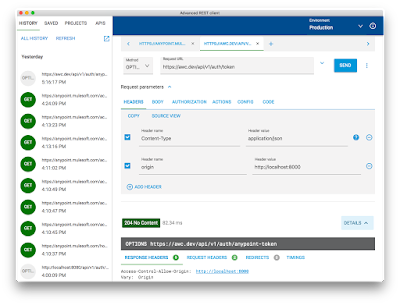 |
| ARC version 14 main view |
Highlights
Workspaces
ARC now support workspaces. It allows you to save current arrangement of requests to a file and share it with others. After opening the file in ARC it restores the same view and requests configuration.
This could be used for learning purposes. You can share your requests configuration and instruct your audience of how to test your API step by step (or rather tab by tab).
 |
| Workspace detail |
You can add workspace description as Markdown, information about version, publication time, and the author.
 |
| Workspace detail editor |
Request configuration
Use request configuration to override application or workspace configuration. Options defined on a request are applied to this particular request and won't affect other requests. |
| Request configuration options |
Image / PDF preview
The response view now shows images instead of binary string. |
| Response image view |
When the response is a PDF file then it renders information about the file and allows you to save the PDF file to disk.
Default headers
ARC now allows you to add default headers: user-agent and accept to each request automatically. This way ARC behaves like cURL command and may help you test APIs that requires both values. The option is available in Settings panel > Request settings (global configuration) and in request config.
Code snippets in the request editor
Code snippets has been moved from context menu to request editor. It renders an example of running the request in various languages and frameworks.
New API Console
The API Console has been upgraded to latest version. It contains several design and technological changes. The API Console renders when you open RAML or OAS specification file in File > Open file menu option.
 |
| API Console in Advanced REST Client |
Exchange authentication
Now ARC uses new authorization server for OAuth 2 connected applications. In APIs explore screen you can log in to your Exchange account to list your organization APIs. |
| Exchange API assets view |
New stuff
- Click on a link in the response view with CTRL/CMD key pressed opens new GET request in new tab
- Now workspace has its own configuration file with set structure (see this document for more information)
- Now it is possible to define variables on a workspace level. Workspace variables overrides application variables in case of conflict. With this release it is only possible to define variables in the configuration file.
- Added export dialog to the request editor. It will now use the same UI as other parts of the application.
- Adding configuration option to automatically add basic request headers: accept and user-agent. This way that application behaves like cURL.
Changes
- Web session URL input has been moved to the workspace instead of ARC application frame. It allows to configure the session URL per workspace.
- Replaced default export file extension from "json" to "arc".
- Redesigned application themes. Updated styles for Dark and Anypoint themes. Now theme definition is a regular CSS file.
- Now changing a theme does not require application reload.
- Moving code snippets from workspace to request editor.
- Exchange search screen now is using new authorization server that fully support OAuth 2 protocol.
- API Console has been redesigned. It also has new web components. The request panel has been simplified.
- Variables list now masks values by default. It allows you to use the view when presenting to others.
Bug fixes
- Content-* headers on GET request - now the application warns you before sending this headers with GET request. This headers can mess up the request on the server side.
- Export to Google Drive flow. Authorization is fixed and the app is enabled to use Google Drive data.
- Fixed export dialog in the history panel to include default file name.
- Fixed z-index of the toolbar to restore variables overlay rendering.

I am really happy to read your blog. If any one wants to buy cheap rate logo, please click on Professional Logo Design
ReplyDeleteI have bookmarked your website because this site contains valuable information in it. I am really happy with articles quality and presentation. Thanks a lot for keeping great stuff. I am very much thankful for this site. Roblox APK Download Latest Version for free
ReplyDeleteYou re in point of fact a just right webmaster. The website loading speed is amazing. It kind of feels that you're doing any distinctive trick. Moreover, The contents are masterpiece. you have done a fantastic activity on this subject! Download TubeMate APK Free
ReplyDeleteThis comment has been removed by the author.
ReplyDeleteThis is such a great resource that you are providing and you give it away for free. I love seeing blog that understand the value of providing a quality resource for free. NFT
ReplyDeletevery informative blog and useful article thank you for sharing
ReplyDeleteMulesoft Training in Hyderabad
Mulesoft Online Training